When you’re constantly on the move and rely on your laptop to perform when you most need it, you need to be sure that your battery won’t suddenly drain on you, leaving you in the lurch. If this sounds like a situation that you frequently find yourself in, perhaps you should look at upgrading to a laptop battery with a longer life. But if that step sounds a bit drastic, there may be a few things that you can do to prolong your battery’s power, when you don’t have access to a mains supply.

Turn down the brightness of your screen
Most modern laptops allow you to control the brightness of the screen. As you might expect, the brighter the screen, the more power is required. Dim the screen and you could find that your battery lasts a lot longer.
Shut down programs that aren’t being used
It’s often the case that you’ll have a number of programs running, yet you’re only using one or two of them. Although you might not see them running, they could be running in the background, adding to your CPU load, and consuming more energy. Shut down the programs not in use and save energy. If you’re unsure about programs running in the background, simply open the task manager.
Clean the battery contacts
You should clean the connection points on your laptop’s battery every now and then. Dampen a cloth with alcohol and use it to clean the points. Clean points mean that electric current can pass through efficiently, meaning you save on wasted power.
Use the CD/DVD drive sparingly
CD and DVD drives use a substantial amount of energy to operate. If possible, opt to use the hard drive instead, as this requires less energy.
Defragment your hard drive regularly
If you regularly defragment your hard drive, it will operate more efficiently. The more efficiently your hard drive operates, the less demand is placed on the battery, meaning you will get more life out of it!
Regularly clean the air vents
Your laptop will operate far more efficiently at lower temperatures. If your air vents are clogged up with dirt and dust, the machine cannot be cooled efficiently. By regularly checking that air can pass freely through the vents, you can be sure that your laptop remains as cool as possible. You can use a brush or a lightly dampened cloth to remove any dust or dirt.
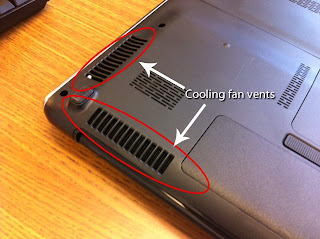
Refrain from using external devices
External devices, such as external hard drives, iPods, and even your mouse can put unnecessary strain on your battery. If it isn’t absolutely crucial that you use these external devices, shut them down and disconnect them entirely to save on battery usage.
Only multitask when absolutely necessary
Performing multiple tasks at any one time, for example listening to music whilst downloading files and creating Word documents, will again put unnecessary strain on your computer. When battery power is scarce, don’t over-work your laptop and drain the battery too quickly.

Turn down the brightness of your screen
Most modern laptops allow you to control the brightness of the screen. As you might expect, the brighter the screen, the more power is required. Dim the screen and you could find that your battery lasts a lot longer.
Shut down programs that aren’t being used
It’s often the case that you’ll have a number of programs running, yet you’re only using one or two of them. Although you might not see them running, they could be running in the background, adding to your CPU load, and consuming more energy. Shut down the programs not in use and save energy. If you’re unsure about programs running in the background, simply open the task manager.
Clean the battery contacts
You should clean the connection points on your laptop’s battery every now and then. Dampen a cloth with alcohol and use it to clean the points. Clean points mean that electric current can pass through efficiently, meaning you save on wasted power.
Use the CD/DVD drive sparingly
CD and DVD drives use a substantial amount of energy to operate. If possible, opt to use the hard drive instead, as this requires less energy.
Defragment your hard drive regularly
If you regularly defragment your hard drive, it will operate more efficiently. The more efficiently your hard drive operates, the less demand is placed on the battery, meaning you will get more life out of it!
Regularly clean the air vents
Your laptop will operate far more efficiently at lower temperatures. If your air vents are clogged up with dirt and dust, the machine cannot be cooled efficiently. By regularly checking that air can pass freely through the vents, you can be sure that your laptop remains as cool as possible. You can use a brush or a lightly dampened cloth to remove any dust or dirt.
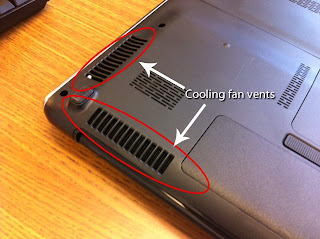
Refrain from using external devices
External devices, such as external hard drives, iPods, and even your mouse can put unnecessary strain on your battery. If it isn’t absolutely crucial that you use these external devices, shut them down and disconnect them entirely to save on battery usage.
Only multitask when absolutely necessary
Performing multiple tasks at any one time, for example listening to music whilst downloading files and creating Word documents, will again put unnecessary strain on your computer. When battery power is scarce, don’t over-work your laptop and drain the battery too quickly.
Comments
Post a Comment