Project Images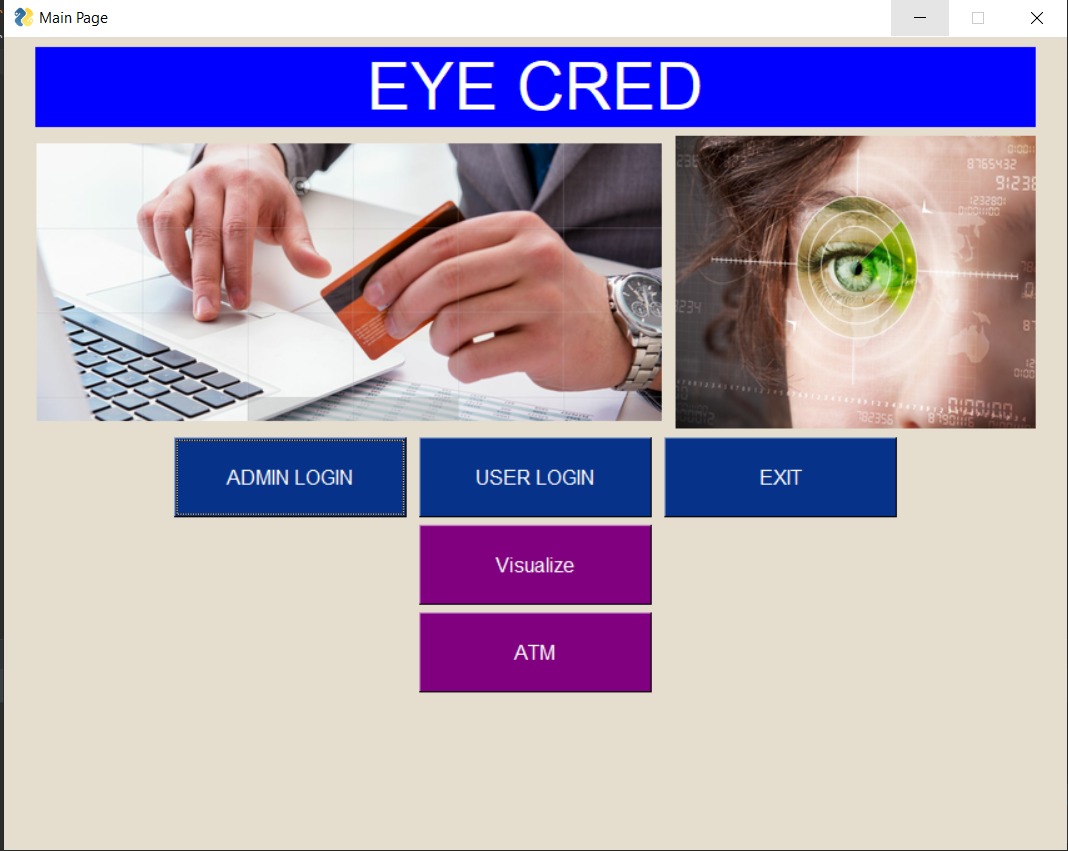
Product Description
Iris Recognition is a an application developed using Python. A GUI based iris recognition system made with PySimpleGUI. Integrated with MySQL database.
Customers can register their account, while creating the user account card details will be generated automatically and will be mailed to the customers. They can then login and upload their iris image choosing which part of the eye to be uploaded. Customers can withdraw amount from their account : during the process, users can upload an iris image and compare with their existing image in the database. If the verification was successful payment will be done, else will show error message. (Supported only .BMP images)
--------------USERS OF THE SYSTEM------------------
- Customer :
- Can Register
- Can Login
- Deposit Amount
- Withdraw Amount
- Upload Iris Image
- View Transaction Details
- Visualize Iris Recognition Sequence
- Admin
- Can Add Customer
- Generate ATM Card Details
- View Customer Details
- View Transaction Details
Installation
Use the package manager pip to install foobar.
pip install PySimpleGUI
pip install mysql-connector
pip install opencv-python
pip install numpy
Usage
#call the main GUI python file
python main.py
Project Video Description:
How Project is Delivered?
Project is delivered to you through Google Drive Link
Please share your Payment Receipt to the given Email ID:
thesoftbincoder@gmail.com
Within 15-30 minutes your project will be shared to you through email.
Does the Project contains Synopsis and Dissertation Documents?
Yes. It contains the Dissertation and Synopsis document along with that we also do provide Presentation file with this package.
How to install and work on this Project?
We do provide assistance for you anytime regarding the installation and working of this project.




Comments
Post a Comment